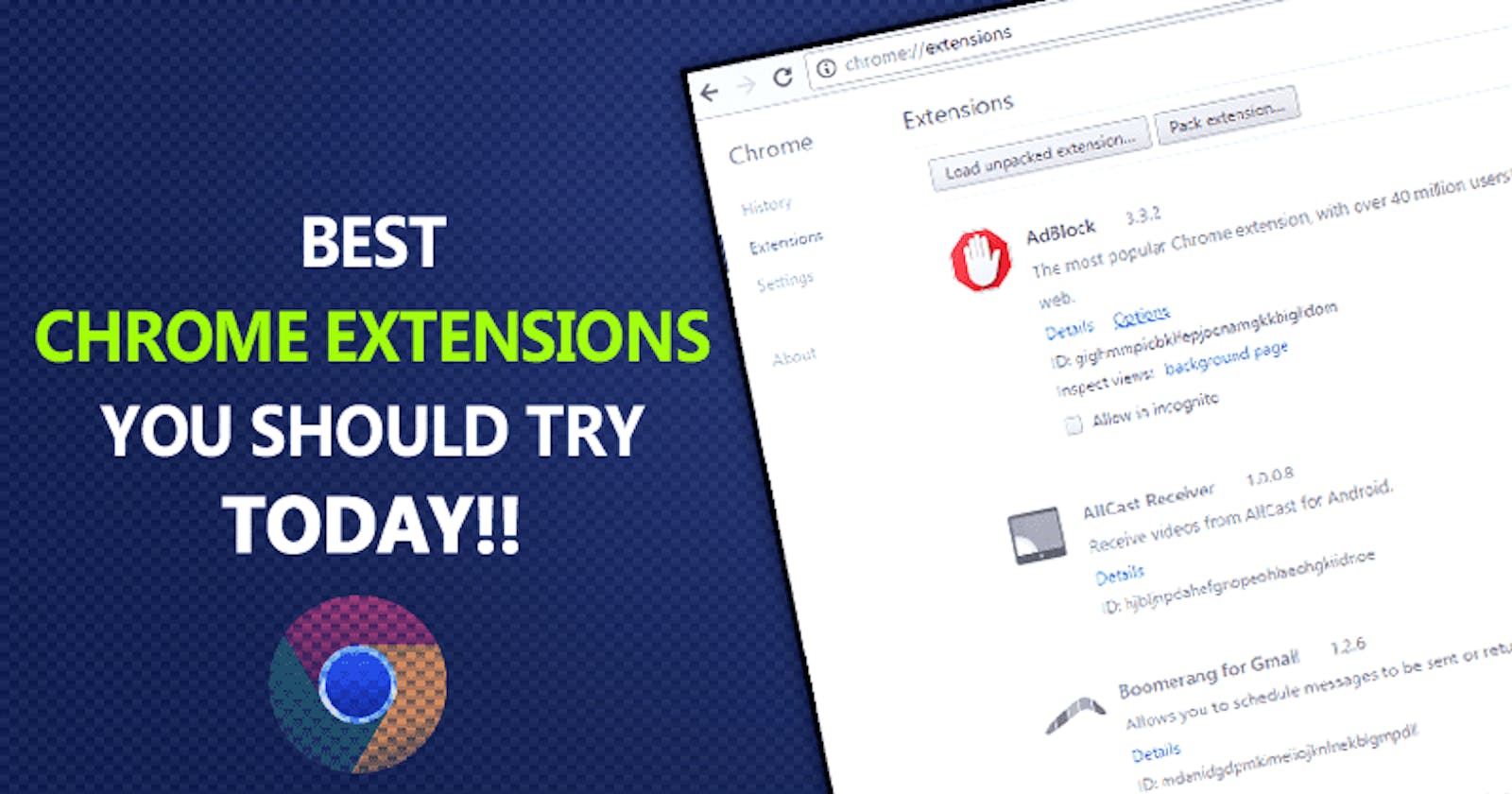Table of contents
No headings in the article.
If you're a developer, engineer, or content creator, you know the importance of having the right tools. That's why we've compiled a list of the top five extensions for Chrome that will make your life easier. Whether you're looking to improve your productivity or just have some fun, we've got you covered. So check out our list and see for yourself how these extensions can make a difference. In mind that not every extension will work for every person, so be sure to experiment until you find the ones that are perfect for you.
LastPass:
If you're not using LastPass, you're doing it wrong. This extension is essential for anyone who wants to keep their passwords organized and secure. Not only does it store your passwords securely, but it also makes them easy to access. So if you're looking for an easy way to keep your passwords safe, LastPass is the extension for you.
Grammarly:
Grammarly is an essential tool for anyone who wants to improve their writing skills. This extension checks your grammar and spelling as you write, and it even offers suggestions for improvement. So if you're looking to take your writing to the next level, Grammarly is the extension for you.
Buffer:
Buffer is a great tool for anyone who wants to share their content on social media. This extension Keep is a great note-taking tool that allows you to keep track of your thoughts and ideas. The extension provides a simple interface that makes it easy to take notes, create lists, and collaborate with others.Google Calendar is a powerful tool that lets you manage your time effectively. The extension provides a convenient way to view your schedule, set reminders, and track your goals.
Google Sheets:
Google Sheets is a powerful spreadsheet application that lets you create and edit spreadsheets online. The extension provides a convenient way to create and edit spreadsheets on the go.Gmail is a popular email client that provides a convenient way to manage your email correspondence. The extension provides a convenient way to check your email, compose messages, and manage your contacts.
Google Calendar:
If you're like most people, you rely on your calendar to keep track of your busy schedule. Well, Google Calendar is the perfect extension for keeping track of your events. With this extension, you can see your upcoming events, tasks, and appointments right in your Chrome browser. Plus, you can even add new events right from your browser, making it easy to stay organized.
Google Drive:
If you're a developer or engineer, you probably rely on Google Drive to store your files. Well, the Google Drive extension for Chrome makes it easy to access your files right from your browser. With this extension, you can view, edit, and share your files without having to leave your browser. Plus, you can even create new Google Docs, Sheets, and Slides right from your browser.
Evernote:
If you're looking for a powerful note-taking extension, Evernote is the perfect choice. With Evern As a developer, it's important to be able to work quickly and efficiently. These five extensions can help you do just that.